Page 2
13 Feb 2004
Turn on image layer 2 & one bg copy (making sure the bg layer is underneath. Turn OFF the Merged layer you just did. Activate one of the layers you just turned on. Again, go to Layers Tab/Merge/Merge Visible. Continue until each image layer has its own bg.
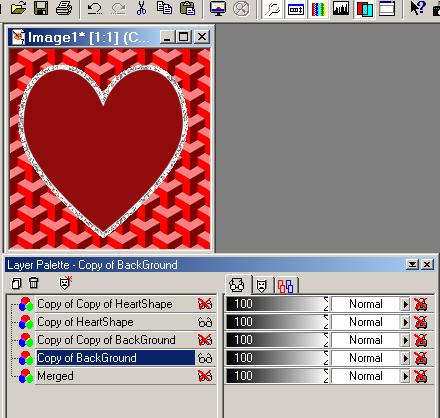
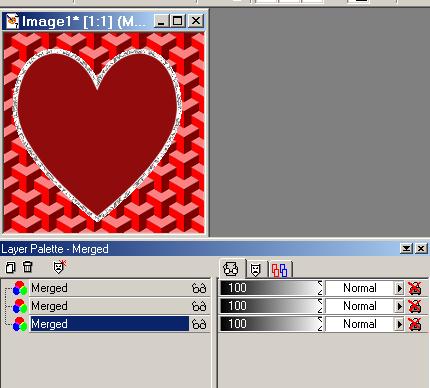
You are now ready to save the file. Go to File Tab (at top) & Save As: When the pop up window comes up, select .psp format from the drop down. Save your image as "Image.psp" (or whatever). You want it in .psp format to retain the layers.
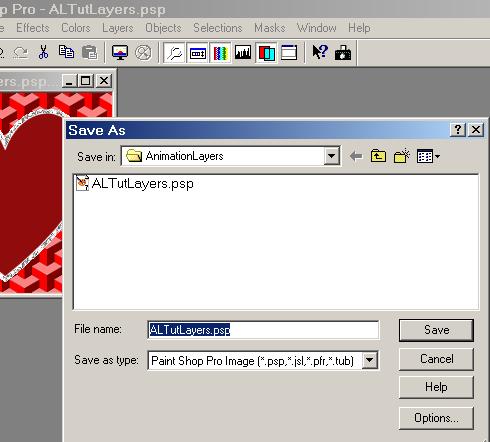
Open Animation Shop. Go to File Tab/Open. Browse to your .psp file & open it. The layers you made will show as individual frames.
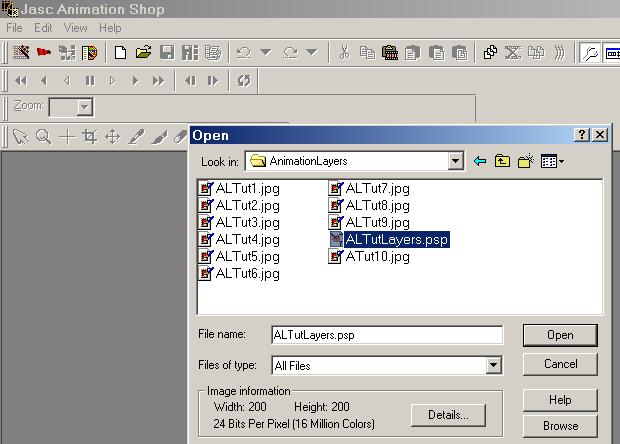
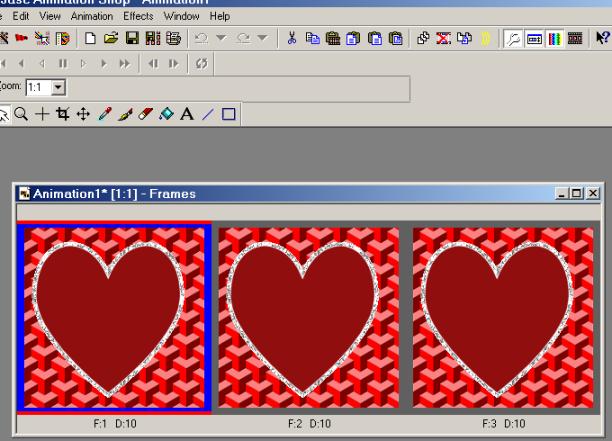
How you continue now depends on your image, whether it has a background or is transparent, and how much animation is involved - as well as other factors. So, I will leave you here. This is a more precise way to make animation frames than making separate copies of your image & hoping it all lines up correctly in Animation Shop. I hope you find it useful!
Oh, yeah - the finished animation: 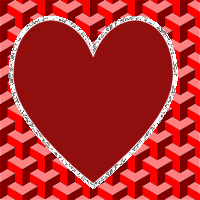
Your Genial Hostess
|